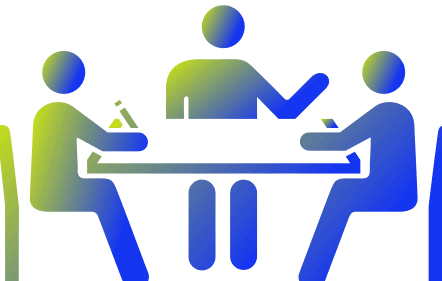Notes
Notes
・Photos and images used in the article are images. It may differ from the content provided by the actual product or service.
・The content of this blog is based on the information at the time of publication. Therefore, regarding the content of the product, images and operating procedures may differ from the current version due to version upgrades, etc.
This article describes general efforts and does not introduce the efforts of NEC Networks & System Integration. Please note.
A call forwarding service that comes in handy when you are out of the office or at a meeting and cannot answer the phone.
Telecommunications carriers offer call forwarding services to subscribers of their own lines.
In this article, we will explain in detail the features and operation methods of the two call forwarding services provided by SoftBank.
Softbank has two types of call forwarding services
SoftBank offers forwarding services for both mobile phone subscribers and landline subscribers.
First, let’s take a look at the features of the two services.
| name | subject | application | monthly fee | Call charges when forwarding |
|---|---|---|---|---|
| call forwarding service | mobile phone | unnecessary | free | Paid |
| Multifunctional forwarding service | Fixed-line phone | required | 800 yen/number | Paid |
[Mobile] SoftBank’s “Call Forwarding Service”

If you have a SoftBank mobile phone contract, the “call forwarding service” is included.
Phone numbers of mobile phones, general subscriber phones, and PHS can be set as forwarding destinations.
“Call forwarding service” is useful in the following cases, for example.
- I have a contract for two mobile phones, but I don’t want to have two
- Incoming call to company cell phone. I want other employees to answer on behalf of me only during vacations
No application is required and there is no monthly usage fee, so you can start using it at any time by setting it up.
However, it cannot be used with Softbank line MVNO/cheap SIM.
[Fixed-line phone] SoftBank’s “Multi-Function Forwarding Service”

“Multi-function forwarding service” is a service that forwards calls from SoftBank fixed phones to other phones.
You can register multiple forwarding phone numbers in a list and switch forwarding destinations with a simple operation.
In addition, you can choose the forwarding method according to the situation, such as “unconditional forwarding” that forwards all calls, “forwarding when no answer” forwards calls when you cannot answer, and “busy forwarding” that forwards calls only when they are busy. It is characterized by being able to
Even if you suddenly have to leave your home or office, you can forward it to your mobile phone so you can go out with peace of mind.
Recently, it is also used as a countermeasure against landline phones during telework in companies.
Prior application is necessary for the use. For details, please check with a SoftBank sales representative.
How to use the call forwarding service (start/stop)

“Call forwarding service” for SoftBank mobile phones does not require prior application, and can be used by setting the start from the mobile phone itself or the web page.
In this article, we will introduce “How to operate from a terminal (iPhone / Android)” and “How to set from My Softbank”.
*The service for setting by dialing “1406” and “090-665-1406” will end on April 20, 2022 (Wednesday).
How to set on iPhone
On iPhone, set up call forwarding from the “Settings” menu.
- Tap the “Settings” icon on the home screen.
- Tap “Phone”.
- Tap “Auto Call Forwarding”.
- Toggle the switch for Automatic Call Forwarding to ON.
- Enter the forwarding phone number.
This completes the settings. If you want to stop forwarding calls, toggle the switch for Automatic Call Forwarding to off.
How to set up on an Android smartphone
On Android smartphones, make forwarding settings from the menu of the “Phone” app.
*The following is an example. The display and operation procedure may differ depending on the model and OS version.
- Tap “Phone”.
- Tap the three dots to bring up the menu.
- Tap “Settings”.
- Tap “Call”.
- Tap “Call service settings”.
- Tap “Voice mail/Call forwarding”.
- Tap “Call Forwarding ON”.
- Select a ring time.
- Enter the forwarding phone number.
- Tap Confirm.
This completes the settings. To stop forwarding, select “All OFF” in “Voice Mail/Call Forwarding” and tap “OK”.
How to set up from My Softbank
You can also log in to SoftBank’s dedicated customer site “My Softbank” and set it up.
This method can be set at any time if there is a terminal that can connect to the Internet even if the main unit is not at hand.
- Log in to My Softbank ( https://www.softbank.jp/mysoftbank/ ).
- Check “Forward to specified phone number”.
- Enter the forwarding phone number.
- Set the ring time and tap “Next”.
- Tap “Settings”.
This completes the settings. To stop forwarding, after logging in to My Softbank, check “Do not forward” and tap “Next” → “Settings”.
How to use multifunctional forwarding service

This is how to set up the SoftBank landline “multi-function forwarding service”.
The operation method for the multi-function forwarding service differs depending on the type of line you are subscribed to.
How to set up on an analog line phone
Register forwarding number
- Dial “142” and follow the guidance to select “2 (Register forwarding destination)”.
- Press the forwarding number.
- Hang up the handset when you hear the setting completion guidance.
*If you want to register multiple forwarding destinations, follow the steps below to register the second and subsequent destinations.
- Dial “142” and follow the guidance to select “4 (default)”.
- Select “0 (Registration to forwarding destination list)”.
- Press the list number you want to register.
- Press the forwarding number.
- Repeat steps 2 to 4 to add more forwarding destinations.
- Press “9” when registration is complete.
- Hang up the handset when you hear the setting completion guidance.
Specify a forwarding phone number
- Dial “142” and follow the guidance to select “4 (default)”.
- Select “1 (Specify by list of forwarding destinations)”.
- Press the number of the list you want to forward to.
- Press “9” and hang up the handset when the setting completion guidance is heard.
Transfer start/stop
- Dial “142”.
- To start: press “1 (start service)” / to stop: press “0 (stop service)”.
- Hang up the handset when you hear the setting completion guidance.
How to set up with an ISDN line phone
Register forwarding number
- Dial “1422”.
- Press the forwarding number.
- Hang up the handset when you hear the setting completion guidance.
*If you want to register multiple forwarding destinations, follow the steps below to register the second and subsequent destinations.
- Dial “1424”.
- Select “0 (Registration to forwarding destination list)”.
- Press the list number you want to register.
- Press the forwarding number.
- Repeat steps 2 to 4 to add more forwarding destinations.
- Press “9” when registration is complete.
- Hang up the handset when you hear the setting completion guidance.
Specify a forwarding phone number
- Dial “1424”.
- Select “1 (Specify by list of forwarding destinations)”.
- Press the number of the list you want to forward to.
- Press “9” and hang up the handset when the setting completion guidance is heard.
start transfer
- Press “1421” + “Forwarding method (1: Unconditional forwarding, 2: Forwarding when no answer, 3: Forwarding when busy, 4: Forwarding when no answer + busy)” in succession.
- Hang up the handset when you hear the setting completion guidance.
stop transfer
- Dial “1420”.
- Hang up the handset when you hear the setting completion guidance.
How to set by remote control
It is also possible to remotely start and stop forwarding from an external telephone.
Make settings by calling the specified remote control access number.
- Dial the remote control access number.
- Dial the contracted phone number (transfer source number) starting with the area code.
- Press the remote control PIN code.
- Press “1” to start the transfer, press “0” to stop.
- When you hear the guidance that the setting is completed, hang up the phone.
Softbank transfer method summary

I introduced the service and method of transferring SoftBank mobile phones and landlines.
- Call forwarding service (mobile phone): No application required, basic charge is free. It can be used immediately after setting from the terminal or My Softbank.
- Multi-function forwarding service (fixed-line phone): Application required, ¥800 per month (per number). Can be operated by landline or remote control. You can register multiple forwarding destinations and select forwarding conditions.
Even today, with the diversification of communication methods, the telephone remains an important tool in business.
Opportunity loss due to not being able to respond when I am away is something I want to avoid at all costs.
Call forwarding services that solve the problem of answering calls when going out or teleworking are being developed one after another to support new work styles.
Find a service that suits you and take advantage of it.